Education Options for All Stages of Life
Making a Difference in the World
We are dedicated to nurturing a community of faithful champions—individuals who understand that their education is a calling. Our commitment goes beyond academic excellence; it’s about cultivating leaders who, inspired by their faith, are ready to address the challenges of the world with compassion and integrity.
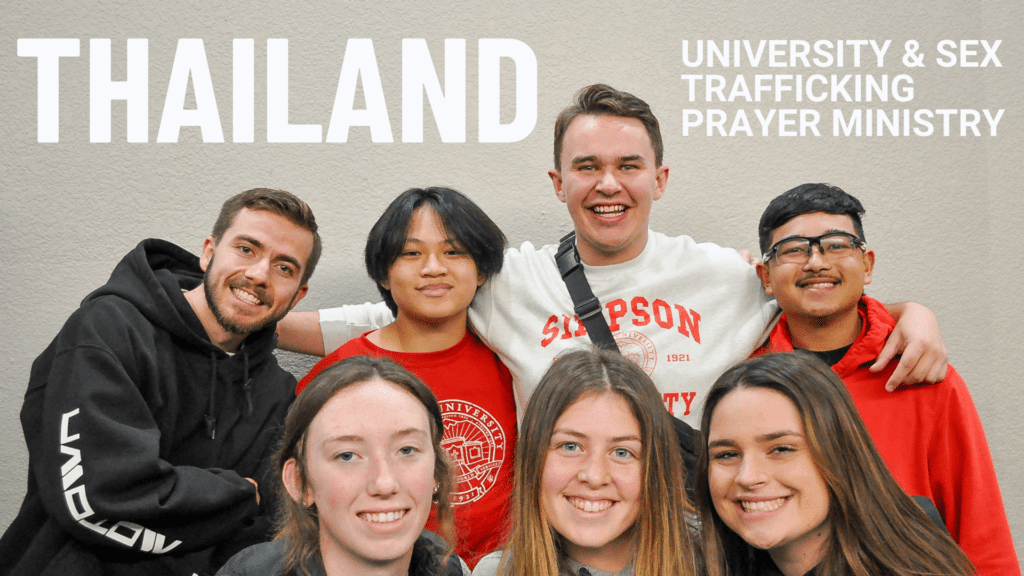
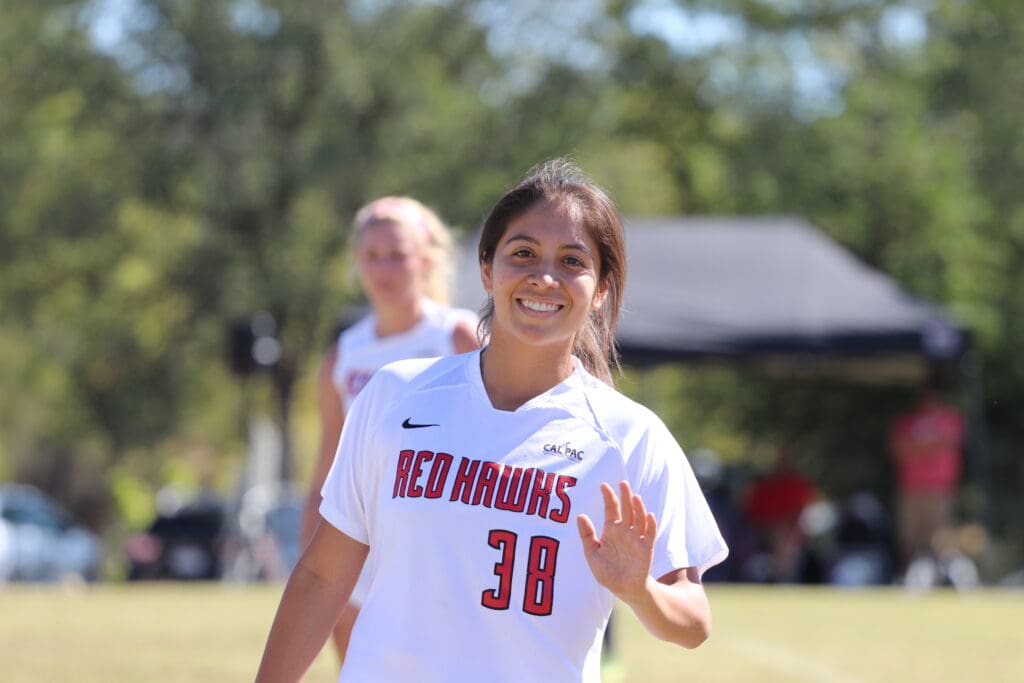
ATHLETICS
Welcome to the home of the Red Hawks, where the sky is the limit and the spirit of competition takes flight. With an impressive 80% of our student body being NAIA athletes, Simpson University is home to talent and dedication.
New Programs
We are thrilled to unveil a range of exciting additions to our curriculum, introducing new bachelor programs that cater to diverse interests and career aspirations. Our offerings now include a Master of Business Administration with a Leadership emphasis, Engineering, Social Welfare, Sports Management, Digital Media, and Community Counseling. These carefully crafted programs are designed to provide students with a comprehensive education, opening doors to a myriad of career opportunities and preparing them for success in dynamic and ever-evolving fields.

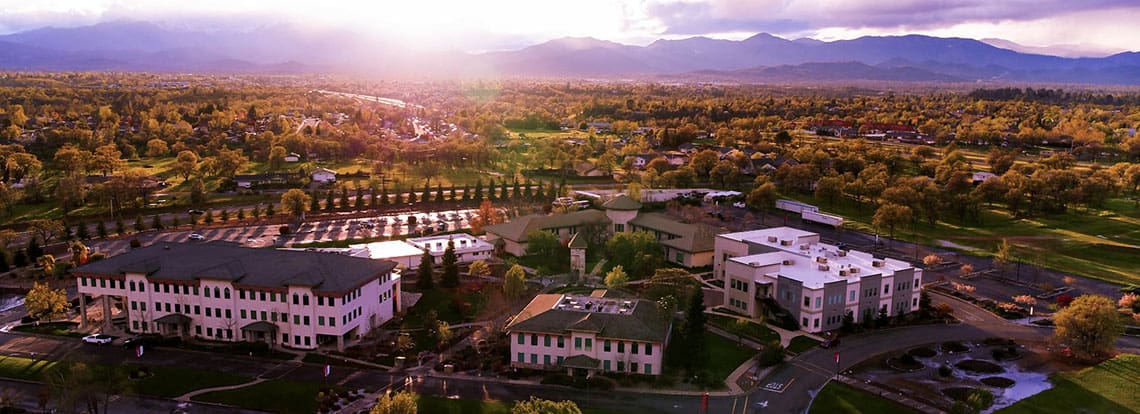
$25K
Average Cost After Aid Traditional Undergrad
98%
Students in a Career or Grad School within 6 Months
22
Athletic Programs
2hrs
Mountains, Beach, Wilderness, Skiing
fly with us
INTERNSHIP AND Job Placement Guarantee
Simpson University strives to provide every student with an affordable and transferable education. It is our goal to help you become highly employable. That is why we offer the promise that if you cannot get a job following graduation, we will provide you with free additional credits towards a second major.
Simpson Rising – ON the front EDGE of the great commission
News and Features

You can see god from anywhere if your mind is set to love and obey him.
A.W. TOZER